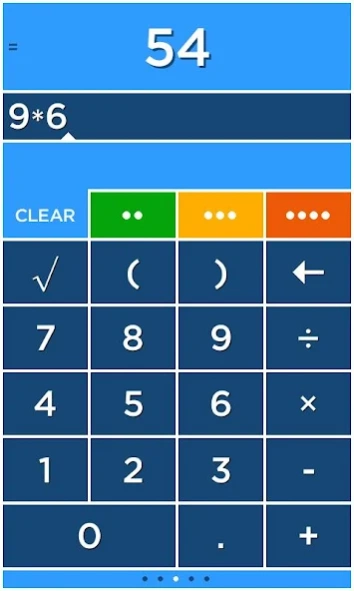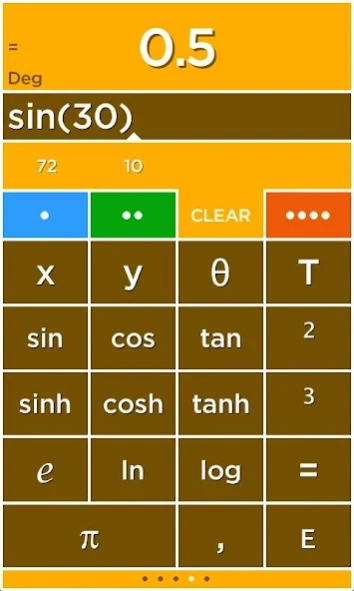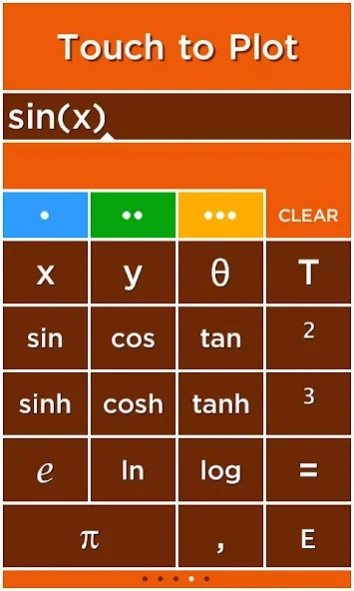Solve - A colorful calculator 4.6
Free Version
Publisher Description
Solve - A colorful calculator - Solve is a scientific and graphing calculator like no other!
Solve is a calculator like no other! Solve solves expressions as you type and features an innovative memory system to store and recall answers. Simply touch the answer to store it and touch the stored answer to use it in an expression.
Solve has four tabs that select four different calculators each with its own color. Multiply numbers, calculate a tip and find a square root all without clearing your results!
Plot graphs with a single touch! Solve plots 2D and 3D functions using the x, y and θ variables. When you use the x, y and θ variables in an equation the answer will say Touch to Plot. Touch this label to graph the equation.
GRAPHING
Plot functions using the x variable. For example, "y=sin(x)" is just entered as "sin(x)".
• cos(x)
• abs(x)
• x^2+2x+6
POLAR GRAPHING
Plot polar equations using the θ variable. For example, "r=2θ" is just entered as "2θ".
• 2θ
• sin(2θ)
3D GRAPHING
Plot 3D functions by using the x and y variables. For example, "z=x+y" is just entered as "x+y".
• cos(x)+sin(y)
• x^2+y^2
PLOT MULTIPLE GRAPHS
Graph multiple functions by separating each equation with a comma.
• sin(x),cos(x)
• x,x^2,x^3
TIME GRAPHING
The T variable is used to create animated or time plots.
• cos(x+T)
• sin(x+T)*x
• cos(x+T)+sin(y+T)
Try Solve today on your Android device!
About Solve - A colorful calculator
Solve - A colorful calculator is a free app for Android published in the Teaching & Training Tools list of apps, part of Education.
The company that develops Solve - A colorful calculator is Pomegranate Apps. The latest version released by its developer is 4.6. This app was rated by 1 users of our site and has an average rating of 3.0.
To install Solve - A colorful calculator on your Android device, just click the green Continue To App button above to start the installation process. The app is listed on our website since 2013-10-06 and was downloaded 67 times. We have already checked if the download link is safe, however for your own protection we recommend that you scan the downloaded app with your antivirus. Your antivirus may detect the Solve - A colorful calculator as malware as malware if the download link to com.PomegranateApps.SolvePro is broken.
How to install Solve - A colorful calculator on your Android device:
- Click on the Continue To App button on our website. This will redirect you to Google Play.
- Once the Solve - A colorful calculator is shown in the Google Play listing of your Android device, you can start its download and installation. Tap on the Install button located below the search bar and to the right of the app icon.
- A pop-up window with the permissions required by Solve - A colorful calculator will be shown. Click on Accept to continue the process.
- Solve - A colorful calculator will be downloaded onto your device, displaying a progress. Once the download completes, the installation will start and you'll get a notification after the installation is finished.